Have you ever been in a situation where you just need a free Wi-Fi hotspot to connect to the Internet and get something done? You keep looking and looking but all you could find are either locked Wi-Fi or paid Wi-Fi networks.
The best way to get free WiFi using your smartphone is to set up a personal hotspot and using a WiFi app to find free WiFi. You can also go to places such as Starbucks or libraries that provide free Wi-Fi and set up a personal hotspot with a portable router.
Last but not the least, we will explain the risks associated with using free Wi-Fi and why you should always use a VPN. Here’s where you can get up to 70% off on VPN.
How to Get Free WiFi in Public
Sometimes you need a free Wi-Fi connection but you do not have any cell reception and you do not have any Wi-Fi apps installed on your phone, so you can’t even download a Wi-Fi app to help you find a free hotspot. Since you do not have cell reception, tethering is of course also out of the question.
For a situation like that, your best bet is to go to a business establishment or a public place that is likely to offer free Wi-Fi. In this section, we will go over a list of such places.
Many chain stores offer free Wi-Fi at various speeds. The following table summarizes the information of the top 5 free Wi-Fi from chain stores.
| Starbucks | Apple Store | Taco Bell | Arby’s | Subway | |
| US Locations | 15,000 | 270 | 7,300 | 3,300 | 24,000 |
| Foreign Locations | 16,000 | 230 | 300 | 100 | 20,000 |
| Average Wi-Fi Speed | 51.2 Mbps | 20.8 Mbps | 14.3 Mbps | 12.2 Mbps | 4.8 Mbps |
| Fast Enough for 4K Movie Streaming? | Yes | No | No | No | No |
| Fast Enough for 1080p Movie Streaming? | Yes | Yes | Yes | Yes | Borderline |
| Fast Enough for Video Conferencing? | Yes | Yes | Yes | Yes | Yes |
Starbucks – 51.2 Mbps

Starbucks is ubiquitous. It has more than 15,000 locations in the United States and more than 16,000 locations outside the US. It used to be the case that you needed to make a purchase before you could sit at a Starbucks.
That is no longer true. Since 2018 anyone can sit inside a Starbucks without buying anything. And best of all, the Wi-Fi speed at Starbucks averages a blazingly fast 51.2 Mbps, far faster than that at any other national chains.
To access free Wi-Fi at a Starbucks, just select the “Google Starbucks” Wi-Fi network, and when the Starbucks WiFi landing page loads, complete the fields, click “Accept & Connect,” and you are all set!
Dunkin’ Donuts – 1.7 Mbps

Dunkin’ Donuts has almost 10,000 stores in the United States and almost 13,000 locations worldwide. With that many locations, you have a good chance of finding a Dunkin’ Donuts no matter where you are. Dunkin’ Donuts offers free Wi-Fi at all of its locations.
You do not have to make a purchase to use the Wi-Fi there. To login to Dunkin’ Donuts Wi-Fi, just enter a random web address into your web browser. You will be re-directed to the Dunkin’ Donuts landing page.
You will need a DunkinNation, DunkinDonuts.com, or a DD Perks account ID to sign in. Once you are signed in, you will be free to use the Wi-Fi there.
Taco Bell – 14.3 Mbps

Taco Bell has almost 7,300 locations in the United States and about 300 locations outside the US. Just like with Starbucks and Dunkin’ Donuts, you do not need to make any purchase in order to use the free Wi-Fi at Taco Bell.
The Wi-Fi connection speed at Taco Bell clocks in at over 14 Mbps on average. That is a very respectable speed and faster than that of most other national chains. If you need free Wi-Fi in a pinch, Taco Bell is a great choice.
Arby’s – 12.2 Mbps
Arby’s has more than 3,300 locations in the United States and about 100 locations in 6 other countries – Canada, Turkey, Qatar, Kuwait, Egypt, and South Korea.
While Arby’s is not as ubiquitous as some other chains, it makes up for it with connection quality.
The Wi-Fi speed at Arby’s clock in at over 12 Mbps on average, significantly faster than most other fast food chains in the United States.
You do not need to buy anything to use the Wi-Fi there. So if you are looking for free Wi-Fi and there is an Arby’s close to you, count yourself lucky.
Subway – 4.8 Mbps

Subway has more locations in the United States and worldwide than any other fast food chain. As of 2020, it has more than 24,000 locations in the United States – that is almost as many US locations as Starbucks and McDonald’s combined.
It also has more than 20,000 locations outside of the US. Subway is as ubiquitous as it gets when it comes to fast food chains. And that is good news for anyone looking for free Wi-Fi because Subway offers free hotspots at all of its locations.
Moreover, the Wi-Fi speed at Subway averages a very respectable 4.8 Mbps. If you ever find yourself in need of free Wi-Fi anywhere in the world, look for a Subway.
McDonald’s – 4.2 Mbps

McDonald’s has close to 14,000 locations in the United States and close to 24,000 locations outside of the US. McDonald’s has more locations outside of the United States than any other fast food chain.
If you ever find yourself in a foreign country in need of free Wi-Fi, try looking for a McDonald’s first. Free Wi-Fi hotspots are offered at all of McDonald’s locations worldwide.
The connection speed varies based on countries and locations. In the United States, the average Wi-Fi speed at McDonald’s is a nice 4.2 Mbps.
Burger King – 3.6 Mbps
Burger King has more than 7,000 locations in the United States and close to 10,000 locations outside of the US. It is behind McDonald’s in terms of number of locations.
Unfortunately, it is also behind McDonald’s when it comes to Wi-Fi speed. The average Wi-Fi speed at Burger King locations in the United States is a bit less than 3.6 Mbps, more than 10% lower than that of McDonald’s.
If you want to stream a Full HD movie or participate in a real time video conferencing, the Wi-Fi speed at Burger King might not be enough. But for everyday web surfing and email usage, it is plenty enough.
KFC – 1.9 Mbps

KFC has close to 4,000 locations in the United States and more than 20,000 locations outside of the US. It is more popular overseas than it is at home in the United States.
It has more locations in China (more than 4,500 restaurants) than it does in the US (approximately 4,000 restaurants.) There are also close to 1,200 KFC locations in Japan.
So if you are in a foreign country in need of free Wi-Fi, KFC is not a bad place to look for. When it comes to Wi-Fi speed, the average network speed at KFC in the US is a decidedly underwhelming 1.9 Mbps.
Panera Bread – 1 Mbps

Panera Bread has more than 2,100 locations in the United States plus a few (fewer than 20) locations in Canada.
The average Wi-Fi speed at Panera Bread is an anemic 1 Mbps. So forget about watching a movie or taking part in a video conference call there. You can surf the web and check your email but that is about it.
To make the matter worse, some Panera Bread locations have instituted a 30 minutes time limit for Wi-Fi access during lunch and dinner rush hours – after 30 minutes of connection, you will get kicked off the Wi-Fi there automatically.
Wendy’s – 0.5 Mbps

Wendy’s has close to 6,000 locations in the United States and more than 500 locations outside of the US.
If you think the 4.2 Mbps Wi-Fi speed at McDonald’s and the 3.6 Mbps speed at Burger King were slow, wait till you have tried the extra slow 0.5 Mbps Wi-Fi speed at Wendy’s.
Watching movies and video conferencing are completely out of the question. Even regular web surfing or emailing would be barely usable. So unless you have no other option, I would not recommend using the Wi-Fi at Wendy’s.
Best Buy – 3.8 Mbps

Best Buy has close to 1,000 locations in the United States and more than 200 locations outside of the US.
For a chain that specializes in electronics and gadgets, the Wi-Fi speed at Best Buy in the US is hardly cutting edge – it clocks in at an average of 3.8 Mbps.
It is not enough for 4K or Full HD (1080p) movie streaming but it is barely enough for 720p HD movie streaming. You can also do video conferencing quite comfortably at this speed.
Best Buy is not a bad choice for free Wi-Fi as long as you stay away from bandwidth-intensive applications such as 4K or Full HD movie streaming.
Target – 1.9 Mbps

Target has close to 1,900 locations in the United States (it only operates in the US.) The Wi-Fi speed at Target leaves a lot to be desired – clocking in at 1.9 Mbps on average, it is enough for medium quality video conferencing and web surfing but not much else.
But at least you would have no problem doing online price comparison using Target’s Wi-Fi connection. In general, there are other options better than Target when it comes to free Wi-Fi.
Apple Store – 20.8 Mbps

Apple Store has more than 270 locations in the United States and more than 230 locations outside of the US. As the biggest high tech company in the world, you would expect Apple to equip its retail stores with insanely fast Wi-Fi.
The reality is that the network speed at Apple Store is fast but not insanely fast. It clocks in at about 20.8 Mbps, fast enough for the 2nd place in Wi-Fi speed on our list here but still trails that of Starbucks by almost 60%. All in all, Apple Store is still an excellent choice for free Wi-Fi.
Search Free Wi-Fi on Yelp
If you’re reading this post, the chances are you have temporary internet access, and maybe looking for a way to get connected later. There are many businesses that offer free Wi-Fi near you. Here is how to search for free wifi on Yelp:
- Type in the address
- On the left column, under “Features”, click “See All”
- Scroll down, expand on “Wi-Fi”, and select checkbox “Free”
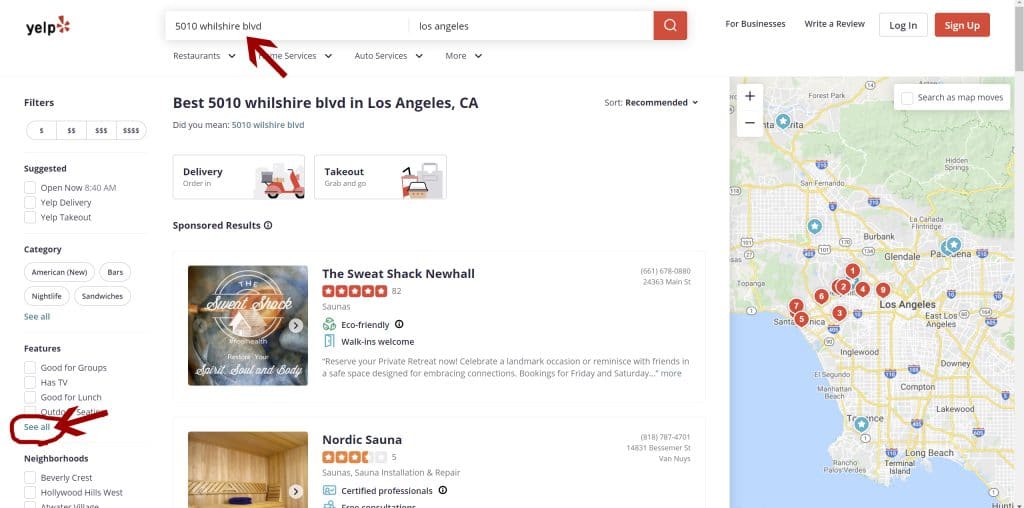
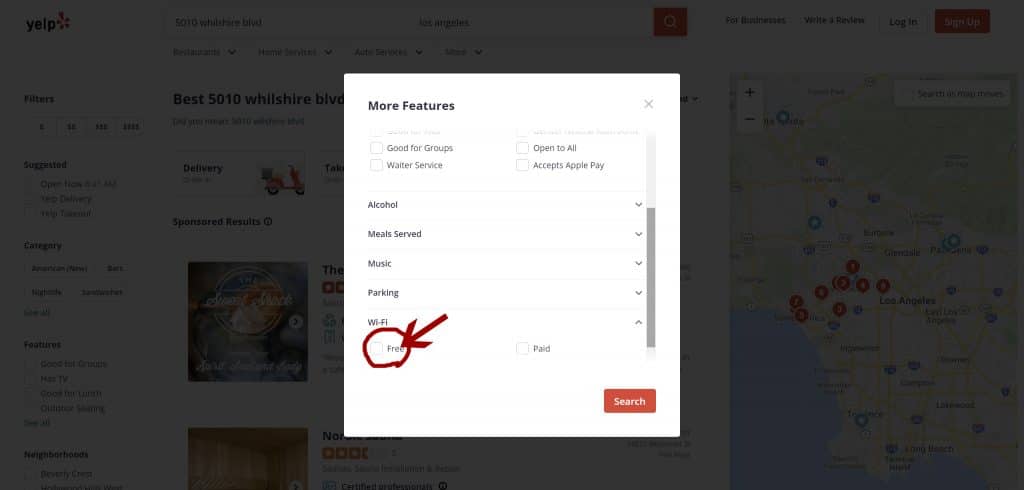
Public Library

Taking advantage of the public library is the quintessential frugal behavior. Most public libraries offer free books for borrowing, free use of computers, and free Wi-Fi.
If you are looking for a quiet place with free Wi-Fi connection for you to work or study, your local public library should be one of the first places you try. Many people are using the library as their office or study hall, all for free.
Universities

Pretty much all universities offer free Wi-Fi on their campus and inside their buildings. The only problem is you need to know the password. You can try asking a student there for the password and there is a reasonably good chance that they will just give it to you.
Public Transportation
It is possible to get free Wi-Fi on buses and trains as Metro is offering their customers free Wi-Fi as a pilot program as an experimental trial to test feasibility.
However, their free Wi-Fi often has data limits to not affect other people with low bandwidth.
How to Use a Portable Router to Get Free Wifi
A portable router is just like your Wi-Fi router at home, but instead of plugging into the Internet through a cable modem, it “plugs” into the Internet wirelessly using a SIM card.
It then creates a personal Wi-Fi hotspot for you to connect to the Internet. In this sense, using a portable router is very similar to tethering where you use your smartphone (and its SIM card) to set up a personal Wi-Fi hotspot.
The main advantages of using a portable router instead of tethering are:
- A portable router will be able to provide a stronger and more stable Wi-Fi signal than a smartphone
- By using a portable router, you can conserve the battery of your smartphone
There are many portable routers you can buy. The top 2 ones are:
Huawei E5577Cs-321 4G LTE Mobile WiFi Hotspot
This is one of the most popular portable routers on the market. It is compact (2.28 x 3.81 x 0.53 inches) and lightweight (2.89 ounces.) It comes with a lithium polymer battery that supports up to 6 hours of working time and up to 300 hours of standby time. It supports a maximum download speed of 150 Mbps. Just put in a SIM card and you are good to go. For less than $100, this is a good deal.
KuWFi 4G LTE Mobile WiFi Hotspot
Retailing for less than $50, this is one of the cheapest portable routers you could buy anywhere. While it is not the highest quality portable router on the market, it still does a good enough job in setting up Wi-Fi hotspots. It comes with a 2400 mAh battery that supports 5 to 8 hours of working time.
How to Find Hidden Networks to Get Free Wifi
Not all Wi-Fi networks are visible on the list of available networks. Some Wi-Fi networks are set up to be hidden. But with the right tool, you can find these hidden Wi-Fi networks and connect to them. Popular tools to find hidden Wi-Fi networks include:
- inSSIDer: The most popular Wi-Fi Wi-Fi network scanning tool on the market. Runs on either Microsoft Windows or Mac OS X
- NetSpot: Another popular Wi-Fi scanning tool. Runs on either Microsoft Windows or Mac OS X. $49 for a personal license
- Kismet: A free and open source Wi-Fi scanning tool. Runs on Mac OS X and Linux
One thing to keep in mind: just because you have found a hidden Wi-Fi network does not necessarily mean you can connect to it. If it is protected by a password, you would need to have the password before you could log onto it. On the other hand, many people leave their Wi-Fi networks unprotected. You do not need any password to access those unprotected networks.
Now that you know how to find free Wi-Fi no matter where you are, you should also be aware of the risks involved with using free Wi-Fi. And the risks are not insignificant:
Public Wifi Risks
Public WiFi is not safe because owners of free Wi-Fi networks could be tracking every action you take while you are connected to their networks. They could be recording your web browsing history, search history, and other personal data. Such data could then be sold to 3rd party buyers through middlemen known as data brokers. From that point on, your personal data could be sold and resold until it is dispersed throughout the entire Internet.
Rogue Wi-Fi networks
Some of the free Wi-Fi you see on your list of available networks might have been set up by criminals for the sole purpose of stealing your confidential data, passwords, and identity. You can never know for sure.
Hacking Risks
When you connect your smartphone or laptop to a free Wi-Fi, you could be exposing them to hackers hiding in that same network waiting for their victims. These hackers could hack into your devices, eavesdrop on the data you send, or install malware onto your phone and laptop. A free Wi-Fi network is like a jungle – it is dangerous out there.
Protect Yourself with a VPN
Because free Wi-Fi networks are such dangerous places, it is critical that you use a VPN to protect yourself whenever you use free Wi-Fi.
The top VPN for Wi-Fi hotspots are:
- NordVPN: most popular VPN. Starts at less than $4 per month
- hide.me: offers a free tier with 10 GB of free data per month
- Windscribe: offers a free tier with 10 GB of free data per month

Benjamin is a certified financial advisor, with over 10 years of experience in the industry. He is knowledgeable about various business and financial topics, such as retirement planning and investment management. Ben has been recognized for his work in the financial planning industry. He has also been featured in various publications.

