Shopping online is usually a pleasant experience – fast, easy, and convenient. The success of Amazon includes its shipping system. However, the experience of receiving your packages could be less pleasant.
Depending on whether you live in a house or an apartment building, the shipping carrier of your online orders will typically leave your packages either on your front porch or in the lobby of your apartment building.
Neither place is the most ideal place to leave something valuable unattended. Unattended online shopping packages in public areas will very often get stolen.
This has become such a widespread problem that the term “Porch Pirates” was coined for the thieves who prowl a neighborhood searching for unattended packages on front porches to steal. Amazon has introduced their new locker system called Amazon Hub to solve this problem.
Amazon Hubs are locations that allow you to pick up and return packages near your neighborhood instead of leaving them at your front door unguarded. Amazon Locker’s shipping time is faster than the regular home deliveries because it involves skipping the sorting process.
There are 4 types of Hubs:
- Locker
- Locker+
- Apartment Locker
- Counter
To use Amazon Hub, have your Amazon order shipped to a Hub instead of your home. Your package will be securely stored there waiting for you to pick it up. You can also drop off your returns at a Locker, Locker+, or Counter, which are open to all Amazon customers.
If you order from Amazon and are usually not home during the day to receive your orders when they are delivered, having your orders shipped to Amazon Hub instead of your home is a good way to minimize the risk of getting your packages stolen.
So, can you use amazon locker for non amazon packages? The Amazon Hub Apartment Locker is exclusively for Amazon packages. Non Amazon packages will not be accepted. Access to the Amazon Lockers depends on the hours of the store where it’s located.
Unfortunately, not all Amazon shoppers can take advantage of Amazon Hub because Hub is not available in every city and town.
You can find an Amazon Hub Locker location by using the Amazon Hub Locator. You can also find one during the Amazon checkout process by adding a new address in your account or choosing a shipping address.
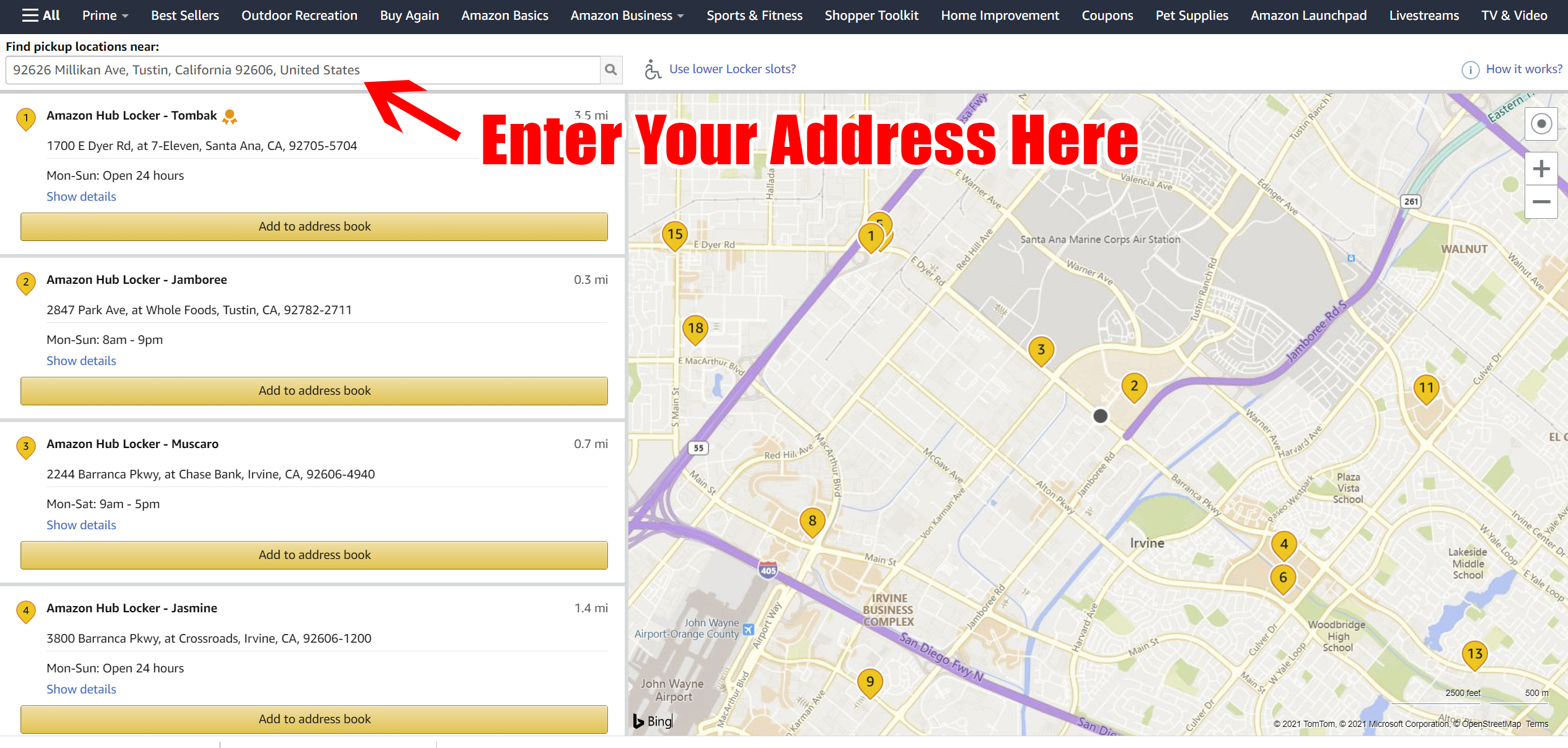
Amazon Hub
Amazon Hub is a worldwide network of package pickup and return locations offered by Amazon. You can have your packages shipped to an Amazon Hub instead of your home.
That way, your packages will be securely stored in that Hub rather than being left unattended in public areas such as your front porch or your apartment lobby. The result is no more stolen packages.
Besides offering package pickup services, each Amazon Hub is also a location for package returns. When you return an item to Amazon, you can opt to drop it off at an Amazon Hub located close to you. This makes the return process quicker and easier.
Any Amazon shoppers can use Amazon Hub Locker, Locker+, or Counter. On the other hand, Amazon Hub Apartment Locker is closed to the general public and only available to the apartment building residents where it is located.
You do not need to be an Amazon Prime member to use Amazon Hub.
There is no fee for using Amazon Hub.
As we have mentioned earlier, Amazon Hub is more than just one service. It is an umbrella brand for 4 different types of pickup and return locations – Locker, Locker+, Apartment Locker, and Counter – with each of them offering a set of unique features and serving a different use case.
On a high level, there are a few major differences between Amazon Hub Locker, Locker+, Apartment Locker, and Counter:
| Hub Locker | Hub Locker+ | Hub Apartment Locker | Hub Counter | |
| Located in | 3rd-party retail stores or malls | Dedicated Locker+ stores | Apartment buildings | 3rd-party retail stores |
| Format | Lockers | Lockers | Lockers | Open counters |
| Cost | Free | Free | Free | Free |
| Hours | Some open 24 hours Some close at night | Close at night | Open 24 hours | Close at night |
| Staffed? | No | Yes | No | Yes |
| Assisted services? | No | Yes | No | Yes |
| Self-services? | Yes | Yes | Yes | No |
| Available to | All Amazon shoppers | All Amazon shoppers | Apartment residents only | All Amazon shoppers |
| Available for | Amazon packages only | Amazon packages only | All packages | Amazon packages only |
| Days to pickup package before it is sent back | 3 days | 15 days | Until the building manager empties your slot | 14 days |
| Accept returns? | Yes | Yes | No | Yes |
| Provide return shipping boxes? | No | Yes | N/A | No |
| Provide return shipping labels? | No | Yes | N/A | Yes |
1. Amazon Hub Lockers are typically placed inside 3rd-party retail stores or malls. Hub Locker locations are completely unstaffed and self-serviced. All Amazon shoppers can use Hub Locker for package delivery, but only Amazon packages can be sent there.
Shoppers can also drop off return items here as long as they are properly packed up with shipping labels applied
2. Amazon Hub Locker Plus is typically placed inside dedicated Amazon Hub Locker+ stores. Hub Locker+ locations are staffed by Amazon associates and can provide both assisted and self-service.
All Amazon shoppers can use Hub Locker+ for package delivery, but only Amazon packages can be sent there. Shoppers can also drop off return items here. Better yet, there is no need to pack up your returns or print out shipping labels – Hub Locker+ associates will do that for you.
3. Amazon Hub Apartment Lockers are located inside an Apartment building or complex. Hub Apartment Locker locations are completely unstaffed and self-serviced.
Only residents of the hosting apartments can use Hub Apartment Locker for package delivery, but all types of packages, Amazon or non-Amazon ones, can be sent there. Apartment Lockers do not accept return items.
There is no need to sign up for Amazon Hub Apartment Locker. If your apartment management decides to install Amazon Hub Apartment Locker and makes it available for you to use, then you can use it.
4. Amazon Hub Counters are open counters inside retail stores. Counter locations are staffed by the employees of the host retail stores and provide assisted services. All Amazon shoppers can use Hub Counter for package delivery, but only Amazon packages can be sent there.
Shoppers can also drop off return items here, but they need to pack up their return items first. On the other hand, you do not need to print out shipping labels – the Hub Counter workers will do that for you.
To use an Amazon Hub Locker, Locker+, or Counter location for package delivery, all you need to do is to add it to your Amazon Address Book:
- Find a Locker, Locker+, or Counter location using the Amazon Hub Locator
- If you want to only search for Locker+ locations, use the Locker+ Locator
- Click on the Select button next to a location in the search results to add that location to your Amazon Address Book
- You can add multiple Locker, Locker+, or Counter locations
- During checkout, select a Locker, Locker+, or Counter location from your Amazon Address Book as your shipping address
- Your order will be shipped to your chosen Locker, Locker+, or Counter location
Amazon Hub Locker

Amazon Hub Lockers are self-service lockers that allow you to pick up or drop off to return your packages at a time that is convenient for you.
There are Amazon Hub Lockers in more than 900 cities and towns in the United States. You can find Hub Locker locations in easily accessible places such as convenience stores, gas stations, malls, and Whole Foods Market stores.
Pick Up Packages at Amazon Hub Locker
If you live close to an Amazon Hub Locker location and your order meets the requirements of Hub Locker, you can use that Hub Locker location as your shipping address and direct Amazon to ship your order there instead of your home.
Most, but not all, Amazon orders are eligible for Hub Locker delivery. To qualify, your order must meet the following conditions:
- The shipping weight is less than 10 lbs.
- The product dimensions are smaller than 16 x 12 x 14 inches.
- All items are sold or fulfilled by Amazon.com.
- The total value is less than $5,000.
- The shipment contains no hazardous materials.
- The order does not contain Subscribe & Save items.
- The order does not contain items shipping from other countries.
- The order does not contain items for Release-Date Delivery
Each slot in an Amazon Hub Locker is secured by a lock. When you use a Hub Locker as your shipping address, your package carrier will put your package inside a locked slot there instead of leaving it lying around unprotected on your front porch.
With Amazon Hub Locker, package thieves and porch pirates will no longer have access to your unattended packages. The result is no more lost packages.
Each Amazon Hub Locker is given a name such as “Alexandria” or “Caileen.” Amazon says that christening its lockers makes it easier for customers and package delivery drivers to locate them.
Once your package is dropped off by the carrier at a Hub Locker location, Amazon will send you an email confirming the delivery of your order.
Some Hub Lockers require a smartphone with the Amazon Shopping app installed for order pickup. Others only require you to punch in a pickup code.
To pick up your order at a Hub Locker that requires a smartphone with the Amazon Shopping app installed:
- Go to the Locker location
- Tap the Start Pickup button in your delivery confirmation email. You will be navigated to the Locker detail page in the Amazon Shopping app
- When the Locker detail page loads, wait a few seconds for the app to connect to the Locker automatically via Bluetooth
- Once connected, tap the Open Locker button in the app to open the Locker
To pick up your order at a Hub Locker that accepts pickup codes:
- Go to the Locker location
- Locate the 6-digit pickup code and barcode in your delivery confirmation email
- Enter your pickup code on the touch-screen display or scan the barcode using the Locker scanner to open the Locker. The scanner is located directly beneath the touch screen of the Locker
Items will stay in Amazon Locker for 3 days. If you did not pick up your package within this time frame, it will be returned to Amazon and you will get a refund.
If an Amazon Hub Locker is full when the package carrier tries to deliver a package to it, the carrier will attempt to deliver again the next business day, when a Hub Locker slot may become available.
The carrier will keep trying until the package can be delivered. In situations like this, the package recipient will have to wait for an unspecified amount of time until a Hub Locker slot is available.
Return Items at Amazon Hub Locker
Besides serving as a package pickup location, Amazon Hub Locker also doubles as a product return drop-off location.
However, not all returns can be dropped off at a Hub Locker. If your item is eligible to be returned to a Locker, you will see Amazon Hub Locker as a drop-off option during the returns process on Amazon.com.
To use your local Hub Locker location as a return drop-off spot:
- Go to the Returns Center
- Submit a return request
- If your return item is eligible, you will see the option to return it at an Amazon Hub Locker
- Select the Amazon Hub Locker return option
- Choose a nearby Locker from a map
- Amazon will send you an email containing your drop-off code
- Pack up your return item
- Print out the return shipping label and put it on your return package
- Take your return package and your drop-off code to your chosen Locker
- Enter the drop-off code on the touch screen display
- Follow the on-screen instructions
Tip 1: Your package should be smaller than 18 in x 14 in x 12 in to fit in a Hub Locker slot
Tip 2: Your Hub Locker slot will be reserved for you for 1 day – until the close of business on the next business day. After that, you can still go to the locker to see if there is space for your return. You can do this for up to 30 days after your reservation
Tip 3: If no lockers are available after your reservation expires, you can cancel your return request and create a new return request for the drop-off of your choice. Or, you can pay for the return postage and send the package to the address on the return label
Amazon Hub Locker Operating Hours
Some Amazon Hub Lockers are open 24 hours a day while others close after a certain hour such as 7 or 9 pm. You can find the opening hours of each Hub Locker location displayed next to its name on Amazon Hub Locator.
Amazon Hub Locker+
Like Amazon Hub Locker, Amazon Hub Locker+ is also a package pickup and return locker network. There are a few major differences between Amazon Hub Locker+ and Amazon Hub Locker:
- Hub Locker+ is staffed by Amazon associates while Hub Locker is completely unstaffed
- Hub Locker+ offers both self-service and assisted pickup options. With the self-service option, you can pick up your package at a Hub Locker+ by scanning your pickup QR code or by signing in at a kiosk with your email address. With the assisted pickup option, you can show your ID to the Amazon associate working at the Hub Locker+ to pick up your package. Hub Locker, on the other hand, only offers self-service pickups
- Unlike with Hub Locker, if you want to drop off a return at a Hub Locker+, you do not need to pack up your return item or apply any return shipping label. You can just hand over your return item to the Amazon associate working at the Hub Locker+. They will pack up your return and print out and apply a return shipping label on your behalf. This way, you do not need a printer and do not need to do anything
- Packages delivered to a Hub Locker+ will be held onsite for up to 15 days for pickup, while packages delivered to Hub Locker will only be held for up to 3 days before being returned to Amazon. With Hub Locker+, you get much more time in picking up your delivery
To find an Amazon Hub Locker close to you, go to this Hub Locker+ Locator and type in your zip code. This Locator will give you a list of all the Hub Locker+ locations near you together with their addresses and opening hours.
Pick Up Packages at Amazon Hub Locker+
Once your order is delivered to your chosen Hub Locker+ location, Amazon will send you a scannable order pickup code.
To pick up your order, visit your chosen Locker+ location and do one of the following:
- Go to Locker+ location
- Do one of the following
- Show your photo ID to an Amazon Associate there to verify your identity to get your package, or
- Scan your pickup code at your assigned locker to open your locker slot, or
- Some Locker+ locations have self-service kiosks. At these locations, you can sign in to a self-service kiosk with the email address associated with your order to open your locker slot
You have 15 days to pick up your package from a Hub Locker+. If you are not able to pick up your package within this time frame, it will be returned to Amazon and you will get a refund.
Return Items at Amazon Hub Locker+
Returning an item at a Hub Locker+ is similar to that at a Hub Locker. The main difference is that with Hub Locker+, you do not need to pack up your return item or print out a return label.
You can simply hand your return item over to the Amazon associate working at the Hub Locker+ and they will take care of the packing of the item and the printing of the shipping label.
For people who do not have a printer at home and thus are not able to print out a return shipping label, dropping off their returns at a Hub Locker+ is a great way to return items to Amazon.
Amazon Hub Locker+ Operating Hours
Most Hub Locker+ locations close at around 7 to 9 pm. You can get the specific opening hours of your chosen Hub Locker+ location here.
Amazon Hub Apartment Locker
Amazon Hub Apartment Locker is similar to Amazon Hub Locker. It is a network of self-service lockers for package storage and pickup.
There are a few major differences between Amazon Hub Locker and Amazon Hub Apartment Locker:
- Hub Lockers are usually located on the premises of businesses such as Whole Foods Market stores, convenience stores, and gas stations. Hub Apartment Lockers are exclusively located inside apartment buildings or complexes
- Many Hub Lockers become unavailable after a certain hour. Hub Apartment Lockers are available 24 hours a day, 7 days a week
- Hub Lockers are available to be used by all Amazon customers. Hub Apartment Lockers are available only to the residents of the apartment buildings in which the lockers are located
- Hub Lockers only accept packages from Amazon. Hub Apartment Lockers accept packages from everyone, including those from Amazon competitors
- Return items can be dropped off at Hub Lockers but not Hub Apartment Lockers
- With Amazon Hub Locker, you have 3 calendar days to pick up your package. After 3 days, your package will get sent back to Amazon. With Amazon Hub Apartment Locker, your package will remain in the locker slot until the Property Manager of your apartment empties the compartment to make space for new deliveries.
Pick Up Packages at Amazon Hub Apartment Locker
When a carrier delivers a package to your home address, they will just use the Hub Apartment Locker in your apartment as if it is a regular mailbox.
Once your package is delivered, Amazon will send you an email that contains a unique pickup code.
To pick up your package at an Amazon Hub Apartment Locker:
- Take your pickup code to your Apartment Locker
- Enter your code into the touch screen display
- Follow the on-screen instructions
Tip: If you do not see your package when you try to pick it up at an Apartment Locker, check with your apartment’s Property Manager first before reporting your shipment to Amazon as missing. Packages will remain in an Amazon Hub Apartment Locker until the Property Manager empties the locker to make space for new deliveries.
Return Items at Amazon Hub Apartment Locker
Amazon Hub Apartment Lockers do not serve as drop-off points for return items
Amazon Hub Apartment Locker Operating Hours
Amazon Hub Apartment Lockers are self-service and open 24 hours a day, 7 days a week.
Amazon Hub Counter
Like Hub Locker+, Hub Counter is a network of staffed locations for the pickup and return of Amazon packages.
Amazon Hub Counter locations can usually be found inside retail stores such as drug stores, convenience stores, and grocery stores.
The main differences between Hub Locker+ and Hub Counter are:
- Packages delivered to a Hub Locker+ will be held onsite for up to 15 days for pickup, while packages delivered to Hub Counter will be held for up to 14 days before being sent back to Amazon. When that happens, you will get a full refund on your order
- Hub Locker+ are located in their own dedicated Amazon Locker+ stores. Hub Counters are located inside 3rd-party stores such as Rite Aid
- Hub Locker+ locations are staffed by Amazon associates while Hub Counter locations are staffed by the employees of the retail stores that host Hub Counter
- Hub Locker+ offers both assisted- and self-services. Hub Counter only offers assisted-services
- With Hub Locker+, packages waiting to be picked up are kept inside locked compartments. With Hub Counter, packages are kept behind open counters inside retail stores
- When you drop off a return item at a Hub Locker+, you do not need to pack it up or put a shipping label on it. The Amazon Associate working at the Hub Locker+ will do that for you. When you return an item at a Hub Counter, you do need to pack it up first. The person working at the Hub Counter will not do that for you. But they will print out a shipping label for you, so you do not need a printer
Pick Up Packages at Amazon Hub Counter
Once your package is delivered by the carrier to a Hub Counter, Amazon will send you an email with a collection barcode.
To pick up your package at an Amazon Hub Counter:
- Take your collection barcode to your Hub Counter
- Show your barcode to the store assistant there to receive your package
Tip: You have 14 days to collect your package from a Hub Counter. After that, your package will be returned to Amazon and you will get a refund on your purchase.
Return Items at Amazon Hub Counter
Amazon Hub Counters offer assisted return services but not self-services.
To return an item at an Amazon Hub Counter:
- Initiate a return in Your Orders
- If the item you are returning and your location are eligible, you will see the option to drop off your return at an Amazon Hub Counter
- Select Choose an Amazon Hub Counter to return your item to view a map and select an Amazon Hub Counter location
- Amazon will send you an email with your Amazon Hub Counter return QR code and instructions
- Take your item to the Amazon Hub Counter and show your return QR code to the Amazon Hub Counter associate
- The Amazon Hub Counter associate scans the QR code to accept the return
- The Amazon Hub Counter associate puts your item into a polyethylene bag, applies a return label to the package, and sends it back to Amazon
- You can now track your return in Your Orders
Tip: Unlike Hub Locker+, Hub Counters do not provide packaging material for your returns. Return your item in the original packaging and appropriately prepare your items (especially any fragile products) with protective packaging before visiting the Amazon Hub Counter
Amazon Hub Counter Operating Hours
Each Hub Counter has the same operating hours as the retail business that hosts it.

Benjamin is a certified financial advisor, with over 10 years of experience in the industry. He is knowledgeable about various business and financial topics, such as retirement planning and investment management. Ben has been recognized for his work in the financial planning industry. He has also been featured in various publications.

