If you want to delete your Amazon account, you can do this by using their close account page on their website, by phone, or by live chat.
You can delete your Amazon account online or by calling 888-280-4331 and talk to a rep. If you do not want to talk to anyone on the phone, you can delete your account by live chat by going to the customer support chat page and submit your request there.
After you deleted your account, it is highly recommended to confirm that your account is actually deleted. You can do this with either the Amazon website or using the mobile app.
When you delete your account, you will lose your Amazon asset like your remaining gift card balance and media files that you own. You should also understand that there are things that can not be removed even if you deleted your account.
How to Permanently Delete Amazon Account
The fastest way to delete your Amazon account is to log on to your account>go to the “Close Your Amazon Account” page>click “Close My Account”. You will get an email asking you to verify your request. After verification, your account will be permanently deleted.
For the most up-to-date instruction, follow these steps:
- Go to the Close Your Amazon Account webpage
- Sign in to the Amazon account you want to delete
- Review the products and services associated with your account
- Make sure you are OK with losing all the products and services associated with that account
- If you still want to proceed, scroll to the bottom of the page
- Click on the Choose Reason drop-down menu and select the main reason why you want to close your account. This is optional, so you can also leave this field empty
- Check the box next to Yes, I want to permanently close my Amazon Account and delete my data.
- Click on the button Close My Account
- A confirmation email will be sent to the email address associated with your Amazon account or via text message
- You will need to reply to that email within 5 days to verify your request
- After you have verified your request, your account will be deleted
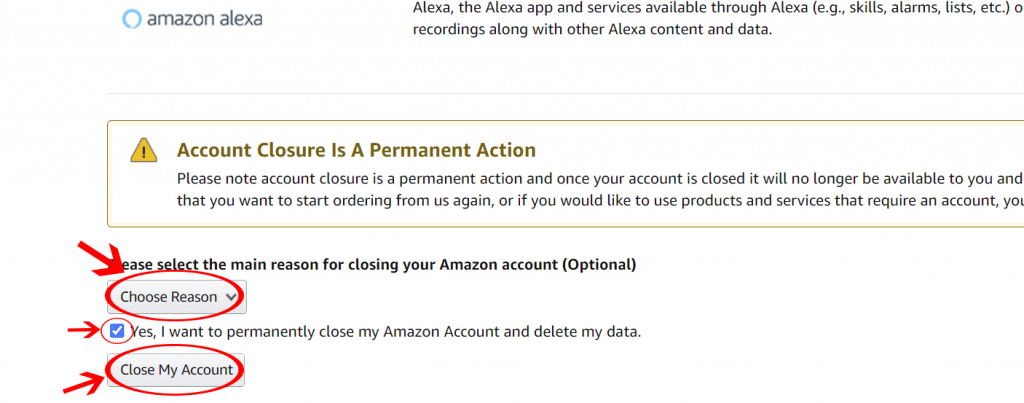
How to Delete Amazon Account on Phone
Deleting an Amazon account by phone is probably the fastest way to do so. To delete your Amazon account by phone:
- Call Amazon Customer Service at 888-280-4331
- Ask the customer service representative to close your account for you
- You will likely be asked about the reason why you would want to close your account. You do not have to give them a reason
- You may also be given enticements to try to get you to change your mind. Just be firm but polite about your request
- The customer service representative will then walk you through the steps to delete your account
How to Delete Amazon Account by Chat
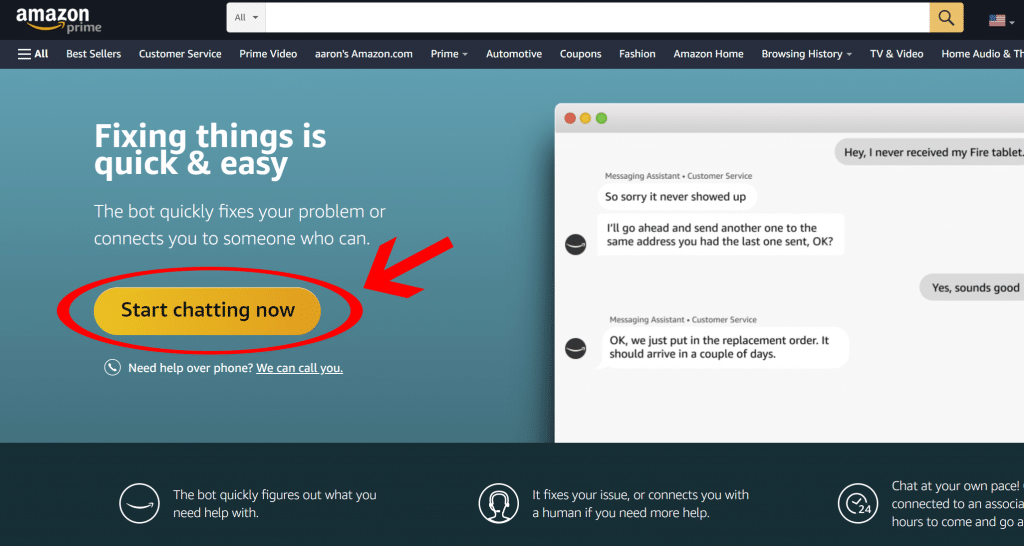
To delete your Amazon account by live chat:
- Go to Amazon’s live chat support page
- Type out your request to delete your Amazon account in the chat window
- You will likely be asked about the reason why you would want to close your account. You do not have to give them a reason
- You may also be given enticements to try to get you to change your mind. Just be firm but polite about your request
- The customer service representative will then walk you through the steps to delete your account
How To Confirm Your Amazon Account Is Closed
There are a few ways to confirm your Amazon account is deleted:
- Go to the Amazon website and try to log in to your deleted account. If you are not able to, your account is deleted
- Open your Amazon mobile app and try to sign in to your deleted account. You should see an error message since your account no longer exists
- All the digital products that are associated with your deleted account should have disappeared. That includes your Audible audiobooks, Kindle electronic books, and any games you have purchased
What Happens When Your Amazon Account is Deleted
Before you go ahead to delete your Amazon account, it is important that you understand the ramification of deleting your account and that you are OK with it.
When you delete your Amazon account, your gift card balance and all the electronic books, apps, and music you have purchased through your account will be deleted as well. They will all be gone forever and there will be no way for you to retrieve them or get a refund for them.
When you delete your Amazon account, you will no longer have access to the products and services associated with your account, including:
- Your customer profile including your reviews, discussion posts, returns, and refunds for orders
- Your Amazon gift card balance
- Your Prime Video account including watchlists, recommendations, subscriptions, and videos
- The videos you have purchased digitally
- Your Amazon Music purchases, playlists, and content
- Your Amazon Photos account and all your photos stored in that account
- Your Audible membership, profile, credits, and content such as audiobooks and podcasts
- Your Kindle books and subscriptions, and any notes or annotations created through your account
- Your Amazon Appstore coins and purchases
- Your Amazon devices, such as Echo, Tablets, Kindle, and Fire TV, will no longer be registered to your Amazon account. As a result, you will no longer have access to Amazon services on your devices unless you register the device to another active account
- Your Alexa content – skills, alarms, lists, etc. – along with your voice recordings
Can You Delete Purchase History on Amazon?
You cannot delete your Amazon purchase history. Even if you delete your account, your Amazon purchase history will not be deleted. Many people want to delete their Amazon accounts for privacy reasons, but according to Amazon, it is legally required to retain some types of data such as order history.
The most you can do to hide Amazon purchases is to archive the orders. This will make it harder to see the account purchases. You can archive individual orders by going to your Account Settings>Your Orders>find the order>Click on Archive Order.
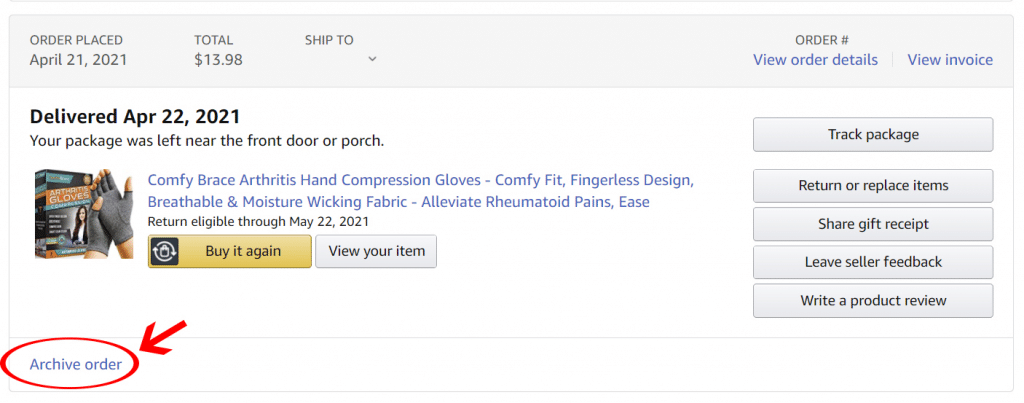
It is required by laws to do this for tax, accounting, and fraud prevention purposes. It is unclear what other data about you besides your purchase history will Amazon continue to keep after you delete your account.

Benjamin is a certified financial advisor, with over 10 years of experience in the industry. He is knowledgeable about various business and financial topics, such as retirement planning and investment management. Ben has been recognized for his work in the financial planning industry. He has also been featured in various publications.

